Learn how to start a blog: An easy step-by-step guide.
Starting a blog is a very popular pastime, and the online community of bloggers is absolutely massive!!
There are also many reasons as to why you might be put off starting a blog –
- I am not very good with computers
- I don’t know where to start
- I don’t know how to create one
Let me dispel these myths for you VERY quickly. Blogging does not take a great deal of technical knowledge (if any at all!) There are literally millions of successful bloggers out there who all started with zero technical ability – so why couldn’t you do the same? Absolutely no reason 🙂
The process of actually creating a blog is not that technically difficult. In just a few simple steps and you can go from idea to owning your own blog live on the internet.
You are reading these very words because you want to start a blog, right? As a passionate blogger, I will give a very biased opinion that you have made a great decision!
Some things that creating a blog can do for you
Some examples of what a blog can do for you –
Generate traffic for your website (if you already have one). Blogging is great for SEO (Search Engine Optimisation), guiding traffic to your website via search terms or phrases. Social Media tactics can work amazingly with a blog, done right.
Brand awareness and marketing. Posting your business services online can be quite limiting if you are only talking specifically about your services. Blogging can offer a different approach, and make people aware of who you are and what your business is about.
Make money with your blog. There are countless bloggers out there blogging about what they love. Their passion gets them visitors and from then there are a multitude of ways to monetise your blog – sell advertising space, promote other people’s products and receive commission, sell your own digital products…and this is just scratching the surface.
Boost credibility. Let’s say you are in the car repair niche – you post monthly tips on keeping your car on the road, basic DIY maintenance…you get the idea. You, as a business, will soon become the voice of authority on car maintenance in your area. If readers have a car issue…who do you think will be at the forefront of their mind. Become an authority in your industry with the power of blogging.
This guide talks you through 5 easy-to-follow steps on how to go from scratch and make money from blogging about what you love. You can have your blog up and running in about 30 minutes!!

So, let’s jump straight in.
Here are the 5 steps you need to follow to get your blog started.
- Choosing a blog name
- Getting your blog online – registering your blog name and purchasing hosting
- How to write and publish your first blog post
- How to promote your blog – how to get it seen online by others
- Step 5 – Monetising your blog

Step 1 – Choosing a blog name
First and foremost, you need to choose a blog niche – the actual topic or area of interest that you are going to fill your blog with.
How to choose your blog niche?
Simply put, you can literally choose to blog about ANY topic subject. Think of something that you are passionate about or something that you have knowledge or experience in.
Some ideas are –
Create a personal blog.

This is a great idea if you wish to use your blog as a creative outlet. Lots of people simply use their name as their blog (so in my case, it would be myname.com), and I could break the blog down into sections such as my hobbies, films, favourite foods, health, family – you get the idea 🙂
Starting a life experiences blog

We have all experienced different things in our life, and blogging can be a great way to bring together people with similar experiences, or help with others.
One example I can think of, I recently helped a guy who had drank alcohol for most of his adult life, and chose to rid himself of drinking.
Doing this, he decided to blog about his experiences – what helped him stop drinking, tactics and tools that helped him become Alcohol-free (AF). This information made his blog explode online as he connected with other people trying to (or who had already) give up drinking alcohol. He has helped thousands of people with his experiences, through his blog. A truly inspiring of story what can be achieved with the power of blogging.
Career or industry blogs.

You may have worked in an industry or field for a very long time, and it has brought you a lot of information about the niche. There are always people out there looking for information about all sorts of careers and areas of work.
Creating amazing, easy to understand information about your work will also catapult you online as an authority in an industry.
There are blogs online (and space to make many more) for every imaginable area of interest.
It is just a case of deciding what subject you are most interested in, what you are passionate enough to write about – what really gets you going 🙂
Choosing your blog name.
It is best to choose your blog title related to whatever subject you decide to blog about. Choose a blog name so that someone seeing the blog title instantly knows what the subject of the blog is.

The blog name does not necessarily have to have the topic that you are writing about actually within the title. For example,if your blog was about cars, then it does not have to have the word ‘cars’ in the title – maybe something related to cars – like, ‘pedal to the metal’ or ‘whipping around’ – or whatever terms are related to your niche. This is something that you will probably know (with you being the expert in your passion), and also something that others in your niche will recognise as being related to your area of interest. Another example, I love playing the guitar, so I may create a blog called ‘riff-raff’ (actually, I like that – might start a blog with that name in the future!). Riffs refer to guitar solos – guitarists would ‘get’ that.
Use your creative mind to explore some ideas. But don’t let it become a hurdle to carrying on with creating your blog. Choose a name and go with it – chances are that if you liked it initially, others will 🙂
Once you have your name, then you will need to go with a domain name extension. The most popular choice is .com, but others work just as well – .net, .org and .info also work really well for blogging.
Once you have chosen your blog name, let’s see if it is available.
When choosing your blog name, you cannot use any characters other than letters, numbers and dashes.
Please note – if you put in your domain name and it comes up as ‘not available’, do not be disheartened!
You can look for the same domain name and try alternative extensions – .co.uk, .org.uk, .info, .net.
You can also add variations of your chosen domain – so, using my example earlier – if riffraff.com was not available, then I could try riff-raff.com, or add some words in like ‘my’, so myriffraff.com’ Play around with these words until you find a suitable domain – one that suits your chosen niche, and one that you are happy with.
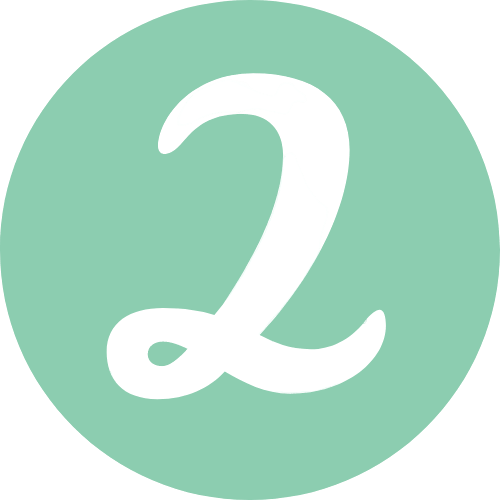
Step 2 – Getting your blog online – registering your blog name and purchasing hosting
So, you have now chosen your name for your blog, the next step is to get your hosting and blog name.
This is a step that can be seen as daunting or technical, but using the services that we use, it really is as simple as just following along with the steps.
In order to get your blog online, there are 2 components that you require….hosting for your blog and software to create the content .
Hosting is the small part of the internet that you rent out so that your blog is visible online, and the software is the tool that you actually use to create the content you wish your visitors to read.
A hosting company is a company that stores all of the files that your blog uses, using servers – and whenever a visitor to your blog visits a page – they ‘serve’ that page to the user within their browser. If you want to have a blog, you have to have hosting.
The good news is that these two components are taken care of by digital companies that specifically help new bloggers, to make the journey of creating your blog as simplified as possible.
The best company out there that caters for new bloggers is called BlueHost. They take out any guessing or hard work, so that bloggers can get on with what they want to do – create blogs!
Bluehost also focus on providing WordPress – the NUMBER ONE blogging software WORLDWIDE. And, for very good reason too.
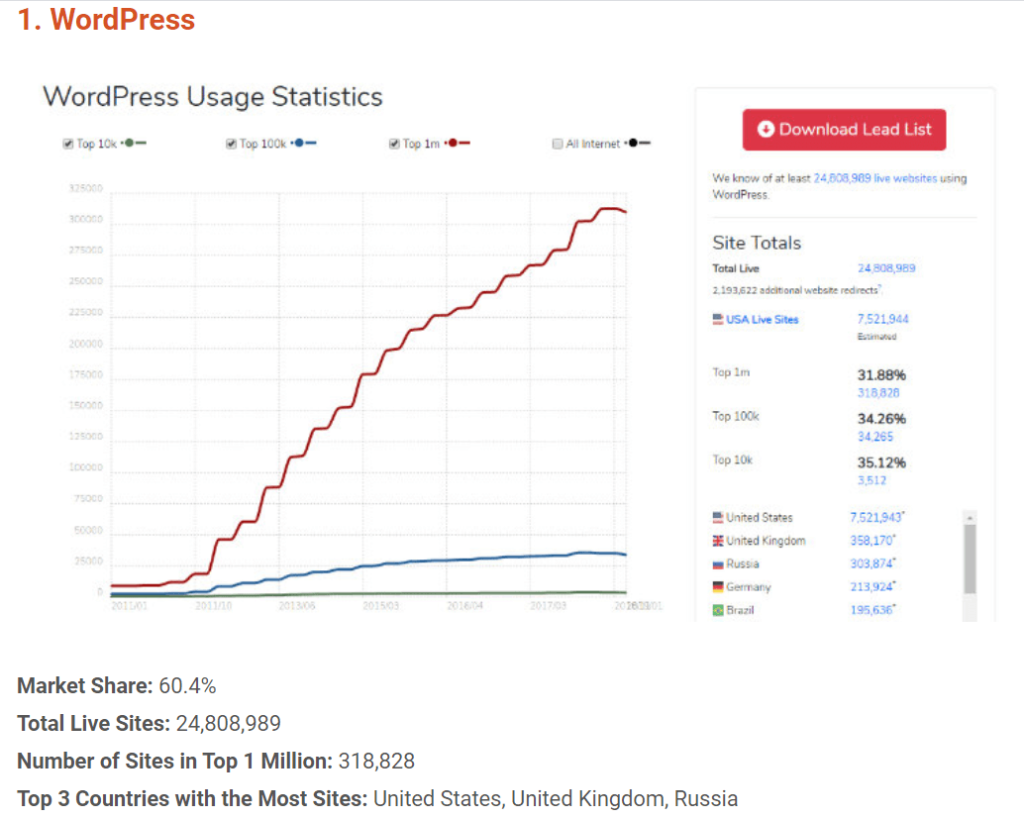
As you can see, WordPress is just the choice for blogging – hands down. WordPress is flexible, easy to learn and use, adaptable, powerful and fast – some of the reasons why it is the go-to software for almost every blog on the internet. And this is why Bluehost have teamed up with WordPress to create as easy a path to blog creation that can be possible.
And to top it off, Bluehost will give you a free domain (your blog name), and tie it all together so all that you really have to concern yourself with is what content (words, pictures and videos) you want to show to your audience.
Click here to register with Bluehost and get your blog practically up and running

Bluehost will register your blog name for free. It is extremely user-friendly and covers bases and configurations that would otherwise have to be learned.

Once you click through the link, you will be presented with various packages to choose from.
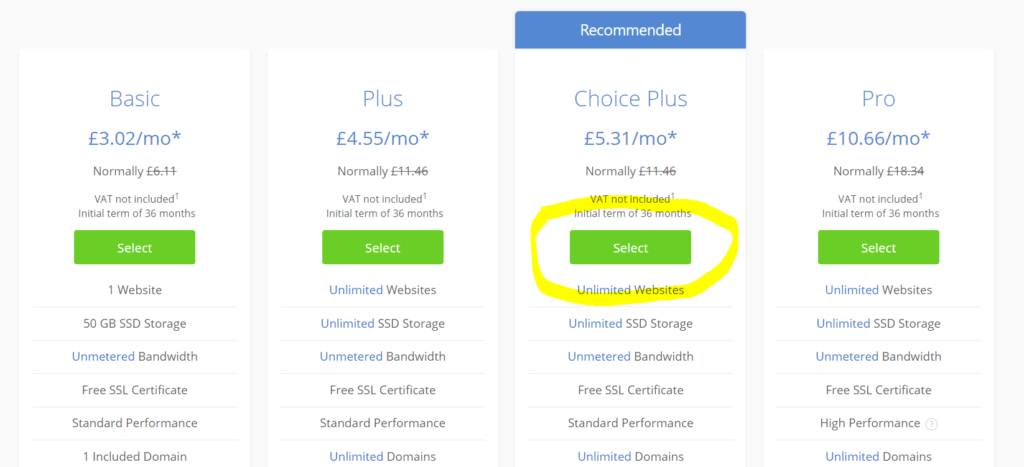
I personally recommend that you go with the choice plus plan, as it includes domain privacy.
If you decide to opt for another package, domain privacy can be added at a later date – there is a cost for it regardless.
Domain privacy (often called Whois privacy) is a service offered by a number of domain name registrars. A user buys privacy from the company, who in turn replaces the user’s information in the WHOIS with the information of a forwarding service – Wikipedia
The next screen you will be presented with is for your blog name – domain name choice –
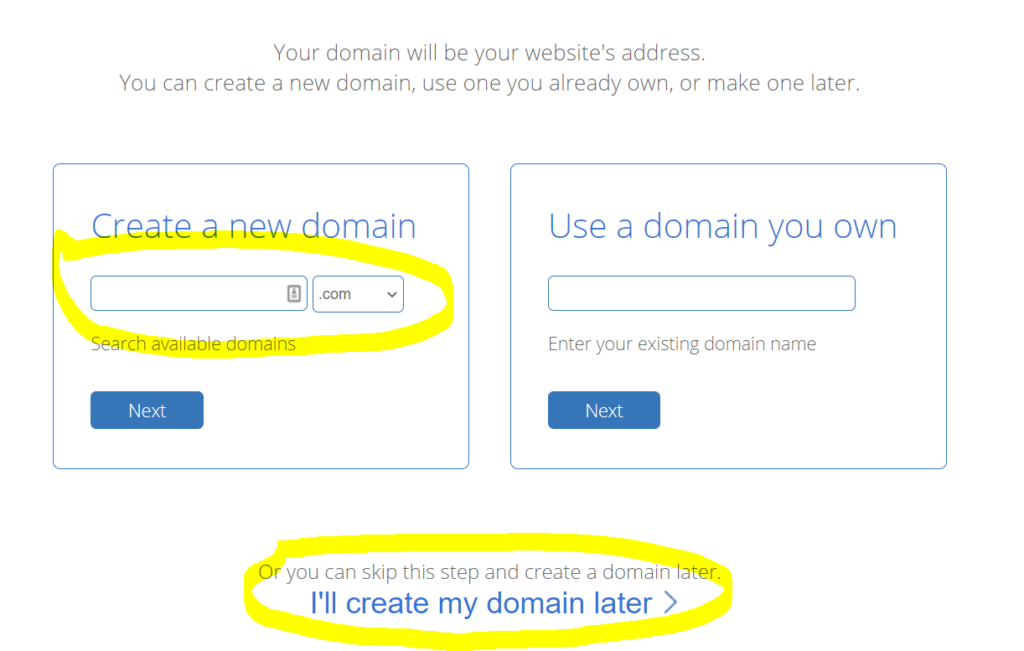
At this point, you can input a name for your domain and see if it is available, or click at the bottom ‘I’ll create my domain later’ if you have not yet decided on a name.
Bluehost will still give you the option for a free domain within their services 🙂
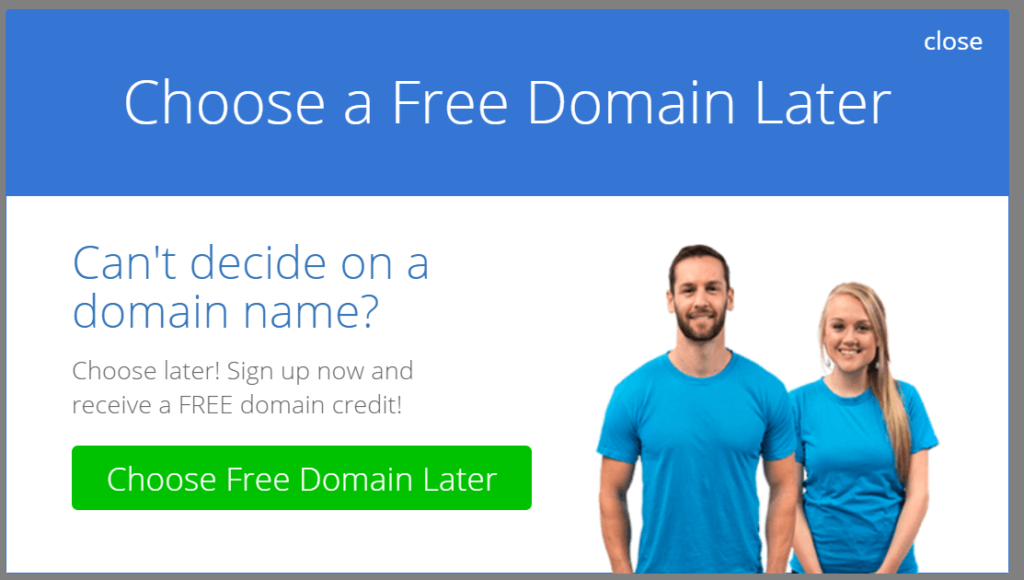
Next, you will enter your account contact details, along with how far ahead you wish to register your blog – 12/24/36 months.
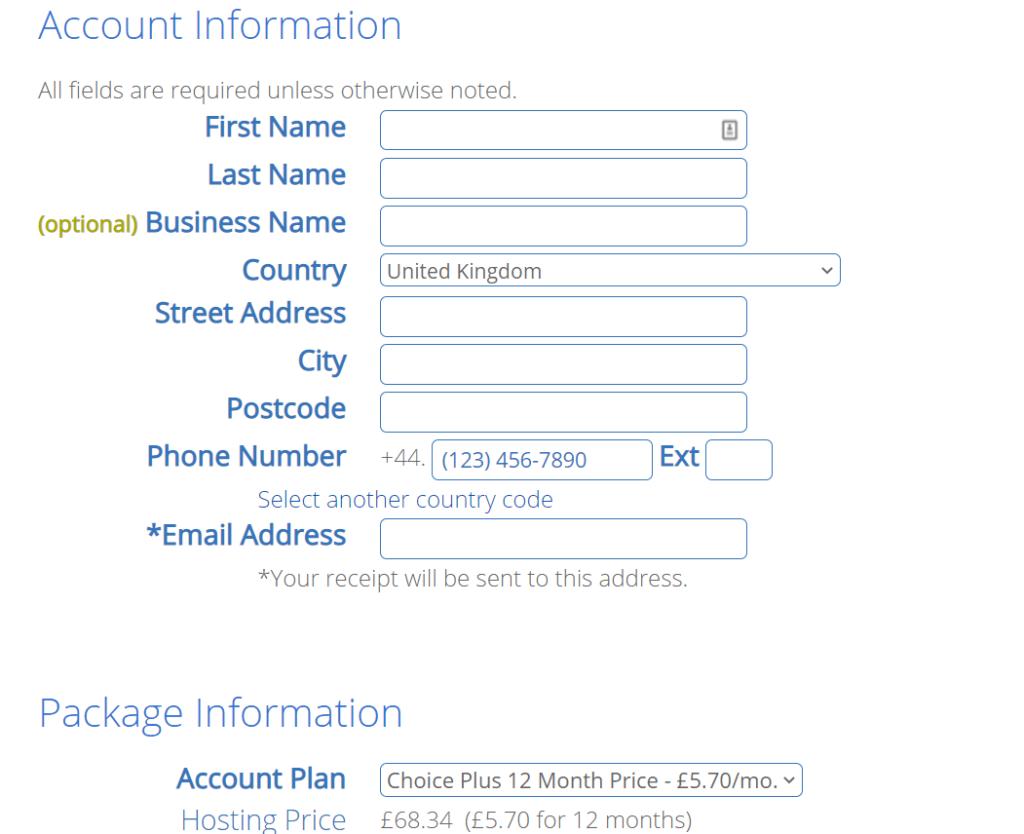
The longer subscription you purchase, the cheaper monthly payments will be. Bluehost do not offer a monthly payment, but are substantially cheaper than those that do – a quick Google search will confirm that to you. One great thing that Bluehost also bring to the table – a 30-day change-of-mind, money-back guarantee. So, if you did decide, for whatever reason that blogging is not for you, you can cancel within that 30-day period.
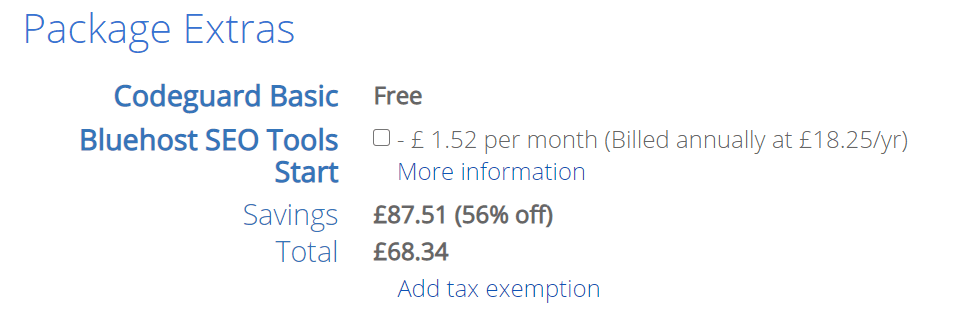
Further down, you will see some ‘optional extras’ – I personally leave them alone. They are not essential.
Next you will see the payment details – fairly self-explanatory really. Note below, you can see the money-back guarantee.
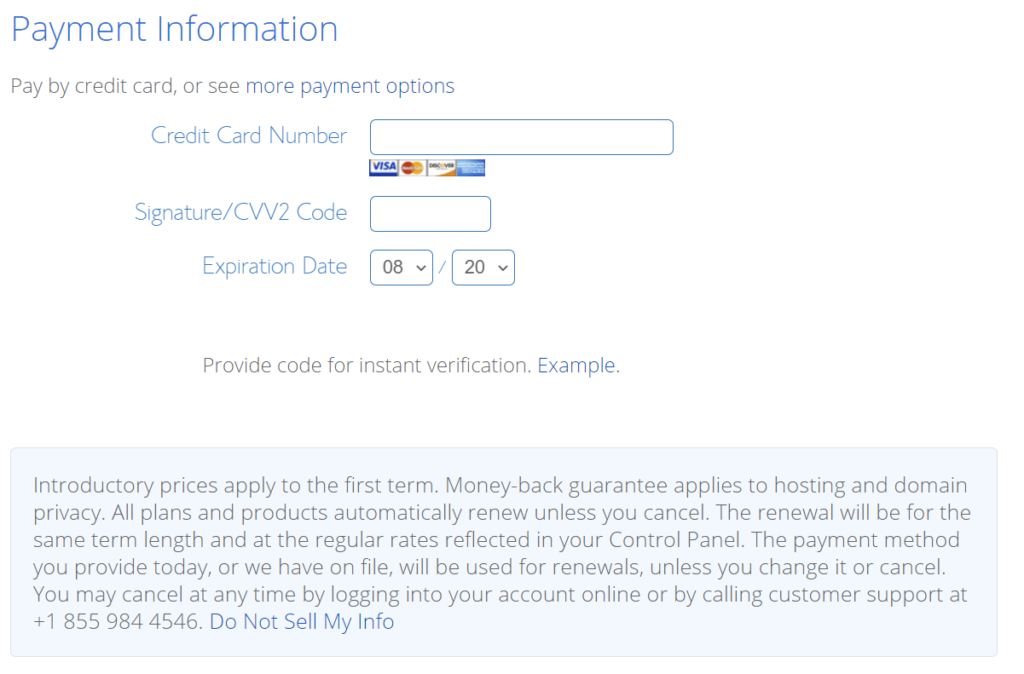
Once you have decided on the package you are going with, and created a password for your account, you will be asked for some details about your blog. Don’t worry too much about these questions though, all things that you enter can be changed as you progress along with your blog. Nothing is set in stone!
On the final screen (yes the final one, your blog is almost created!), you will be asked to choose a theme. A theme is a template that will be installed onto your blog, so you have a ‘base’ to start from.
There are free and premium options. I would personally recommend installing a free theme to start out with. You can choose a different theme as your blog progresses – for now, simply choose a one that you like the look of. All themes can be customised to suit your needs. Premium themes are often better in terms of functions already available, but until you decide what functions your blog actually requires, choose a free theme.
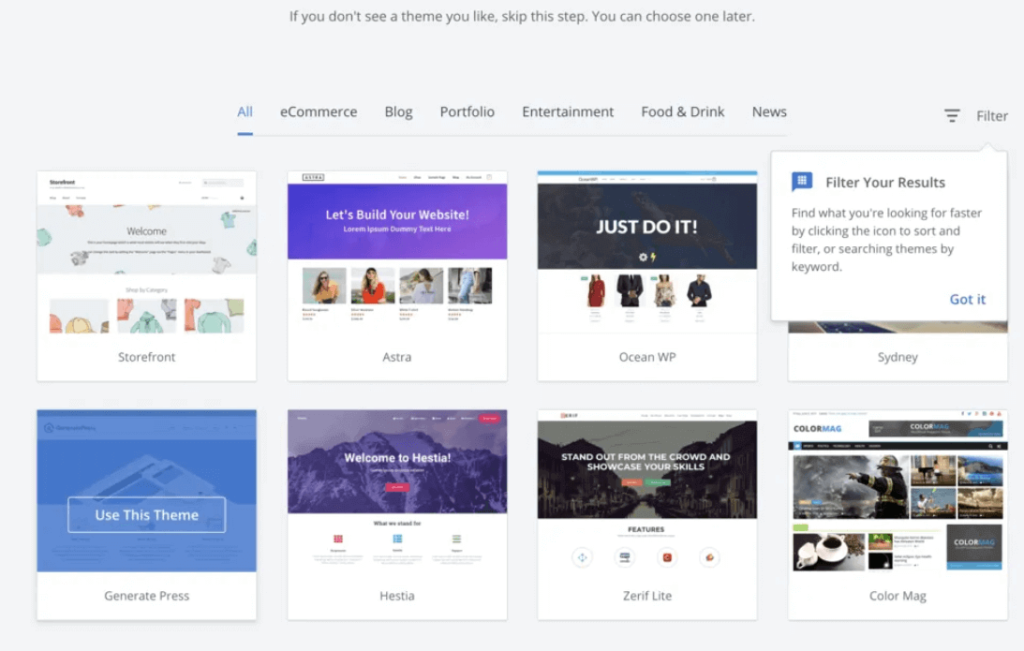
I recommend (and use the theme here on this very blog) TwentyTwenty Theme. It is the default theme for WordPress, and has absolutely stacks of support and advice around the internet.
Next, click on the ‘WordPress’ button and you will be taken to your WordPress dashboard – something similar to this –
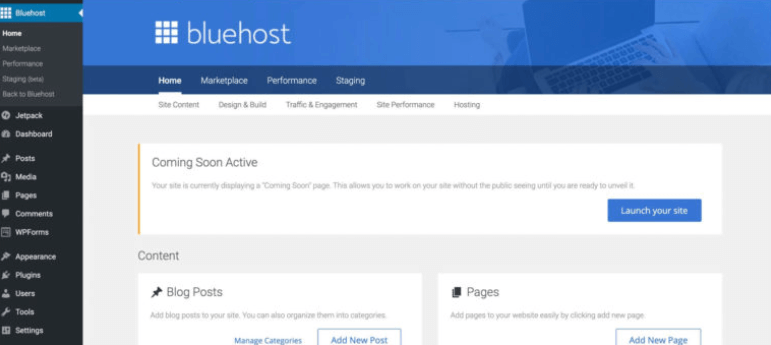
Welcome to your WordPress dashboard! This is an exciting time 🙂
Your WordPress dashboard is where it all happens! This is where you create pages, posts, add images – in fact this is where you manage every part of your blog.
Congratulations! You have now created a blog, added a name, set up design and are ready to start creating content!

Step Three – How to write and publish your first blog post – using a page
Let’s create some content!
Within WordPress, there are two options to create content to display to the world – pages and posts.
Pages are for static content, for the information that will never change for your readers. Posts are for timely content – they have a date on them and are displayed in reverse chronological order – these are what are referred to whenever you hear someone saying that they have created a ‘blog post’
For this example, I am going to use this very blog that you are reading. I decided that I wanted to create a blog to show people like yourself how to set up your own blog using the TwentyTwenty Theme. First, I headed over to my WordPress dashboard and wanted to create a page.
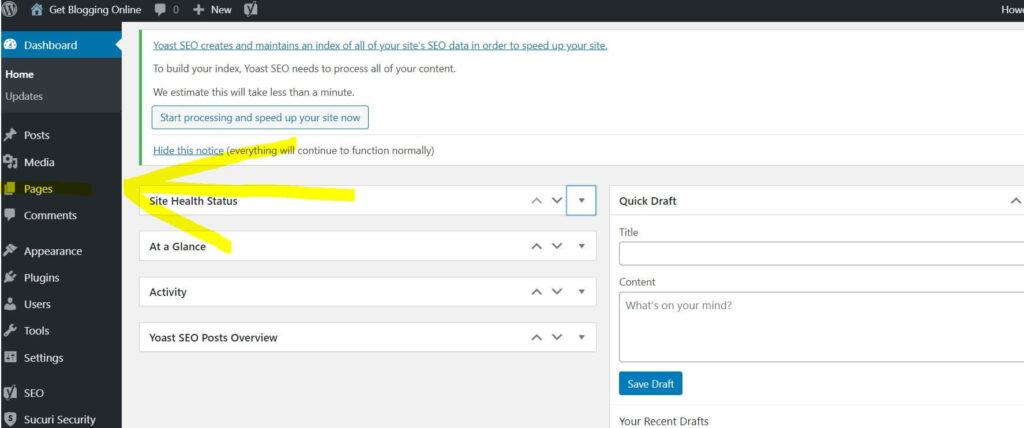
Go over to your own dashboard and it should look something like above. On the left, you will see ‘page’ – hover over this and a pop-up will say ‘add new page.
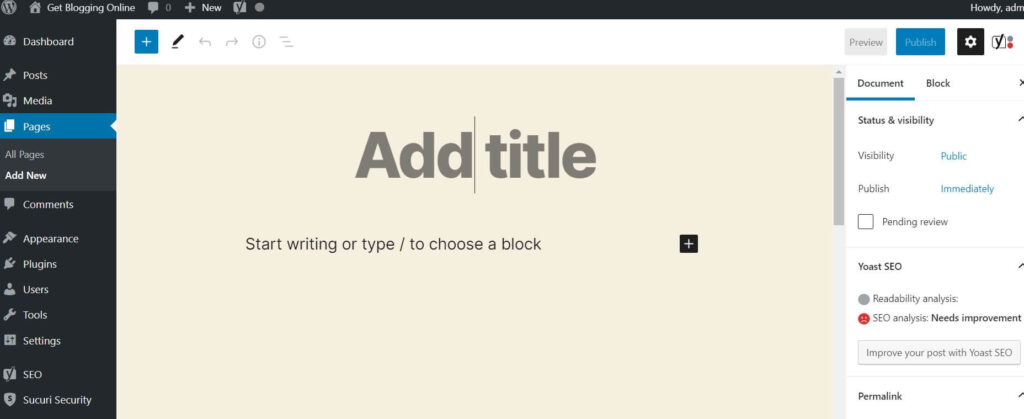
WordPress amazes me just how user-friendly it is. As you can see above, you can add your blog title, and it even tells you where to write your content!
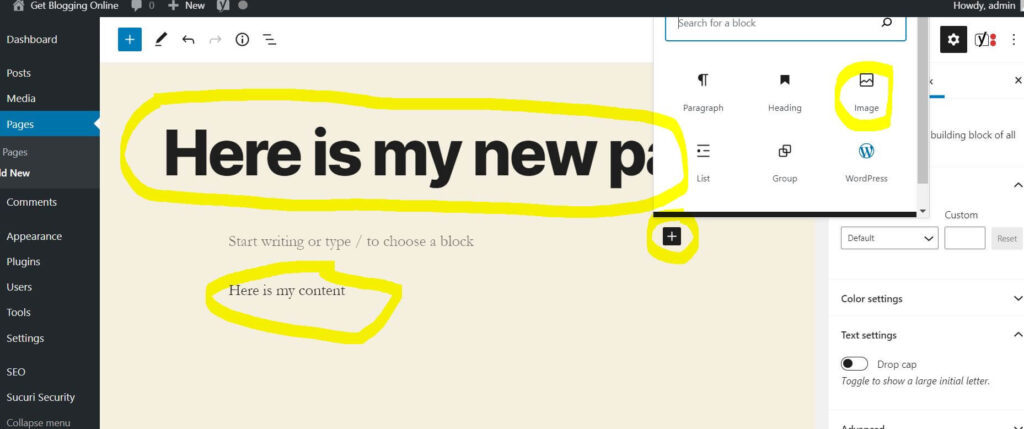
You can also add images, quotes and a whole manner of other things. I won’t go into detail here, WordPress are adding features all the time to make life even easier for bloggers.
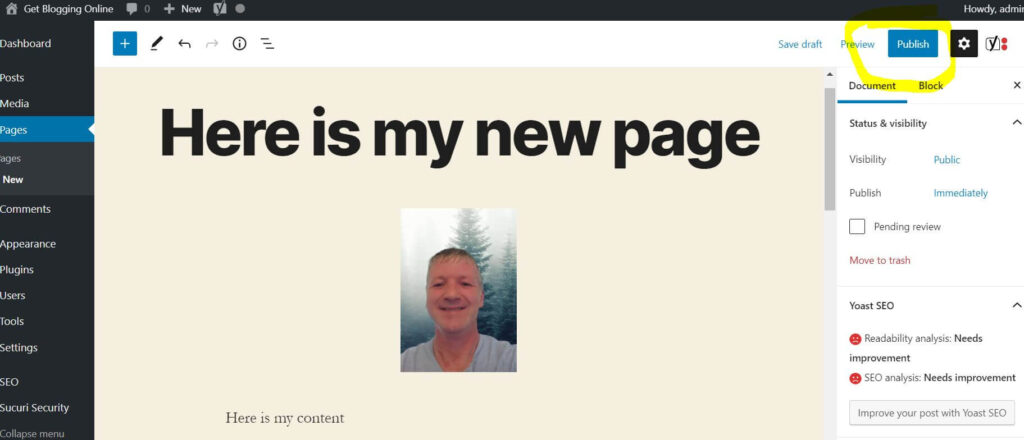
Once you have added your content – hit publish.
One final requirement that you need to be aware of, in order to get your content seen as you would expect. Head over to settings in the left side of your WordPress admin area, and look for ‘reading settings’.
This setting lets you choose what is displayed to the reader when they initially come to your blog.
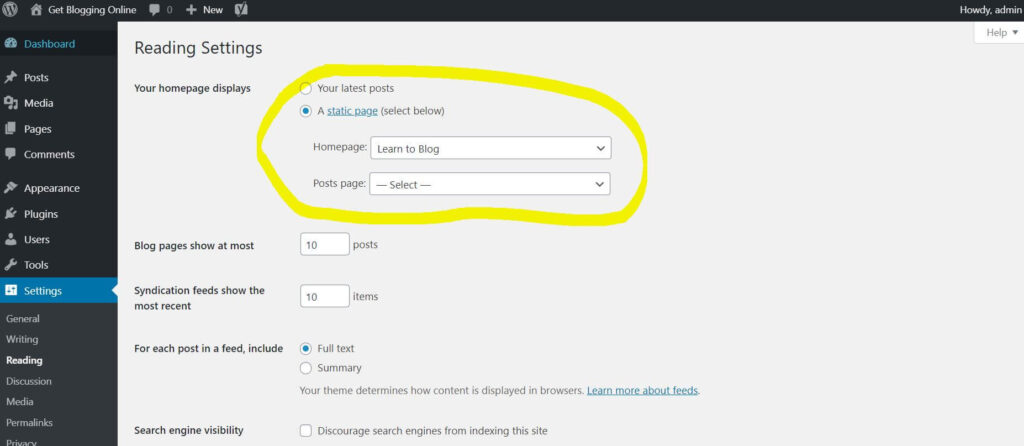
For this blog, I chose the page called ‘Learn to blog’ – this is my homepage. You can choose from the options shown above, either a ‘static’ page, then the name of the page – or your posts – shown in reverse-chronological order. Your blog – your choice 🙂
A monumental moment in your blogging career, you have done it! Well done and a massive congratulations on creating and owning your very own blog 🙂

Step Four – How to promote your blog – how to get it seen online by others
Once you have written some content on your blog, you will want visitors to come and read your words of wisdom 🙂
There are many methods to get people to your blog. Here is a list of some potential ways to get people reading your content.
SEO
When creating content, the main thing is to give valuable content – talk like you are talking to a person about whatever it is that you are passionate about.
Remember -treat your readers as if they are people -because they are!

Step Five – Monetising your blog
Once you have your content up and running, you might be wondering how you can earn money from your blog, right?

There are several ways to make money from your blog – here I will discuss two methods.
Affiliate Marketing
Affiliate marketing is the process of referring users to another service or product. This is often done based on your own experience of the product. So, let’s use an example of a blog related to relaxation. You may be an expert in all things ‘relaxation’, from methods and processes through to using various relaxation aids.
You may have tried many relaxation aids over time, and found some to work and some to not work.
Writing reviews about these tools that you have used would be very useful for people starting out in the world of relaxation – you may have come across THE most awesome relaxation program – you simply write about it and send your readers to the resource via an affiliate link. If they purchase the product, you get paid – it is that straight-forward.
Creating and selling online courses
A popular method of making money online is course creation.

Let’s keep with the example of relaxation here.
So, you live and breathe relaxation. You know all of the best methods to help people relax – and you have people visiting your blog to read all about your experiences.
Why not create a course about your knowledge? If you package it right, you can charge whatever the current rate is for an online relaxation course. This can be easily worked out – simply look at who is currently doing this (there are MANY!), see what they offer and create something unique!
I hope you enjoyed this guide on how to start a blog, and enjoy the world of blogging. It is truly a rewarding hobby and one that can quickly turn into a full-time job – if you have the passion and desire.
If you want, come over and join us on the Online Creation Facebook Group where we talk about Blogging topics and ideas.


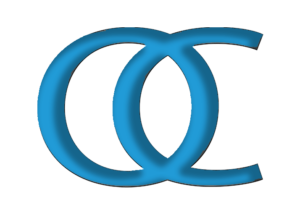
0 Comments