
On Page Website Optimisation
Ok, so you now have a good understanding of what SEO is – how it is beneficial to your website or blog, how search engines read the content online and also how keyword research can affect and improve your website visitor volume. You have all of this great information – but what are you going to do with it? Well…now is the time to implement the knowledge so that you can get the most of what is out there to give you that edge when it comes to improving your website’s online functionality.
No-page optimisation is a lot deeper than just the content – words and images – on your website’s page – meta data, page titles, tag placements and a whole bunch more – but don’t worry about that for now. This will all be covered later in this guide. For now, we are talking about creating amazing content that your users will love – and also that the search engines will adore, and will want to show people!
Content creation
How to get the right content so your readers are happy, and the search engines are happy 🙂
When creating your content, you will be looking closely at the keyword research and customer research that you have completed. You will want to put your keywords into related interest rather than creating individual pages for each keyword. So if you are (for example) offering physiotherapy services in your local area, one page related to physiotherapy, common questions and answers – and one page for booking physiotherapy services in your chosen area. It is all about understanding what the customer/search engine user’s intent is when they search. Are they looking for information about what physio can do for them, for their specific pains – or are they simply wishing to book an appointment. If someone is trying to book an appointment – it can be quite off-putting if they have to search for a booking form through loads of information about the pros and cons of physiotherapy. This is where you will see how good, or how in-depth your keyword research was.

It is always essential to do some solid competitor research when evaluating what you should be offering in terms of content. What are others doing? Are they showing lots of images, videos, text-heavy guides? This will give you a good insight into the type of content that you should be offering users, and the type of content that you should consider creating. Are current sites giving the best information they can, and in the beset format? Can you do it better? Doing this and asking these questions will give you a chance to get the edge on your competition. In fact, using these tactics will give you the opportunity to create content that makes your website shine and sparkle online! One trap that content creators often fall into, is to focus on creating content to please search engines. DON’T DO THIS!! I know, it sounds strange after learning all of this great SEO to help you get the best content to be seen by the search engines – but one thing that will GUARANTEE success in the SERPS (Search Engine Results Page) is to focus on providing the best information possible for the people actually reading the information. Do this, and you will be head and shoulders above many websites from the outset.

Unique content vs duplicate content.
When creating content, in days of old (in terms of SEO) often content was taken from one website and re-used many times online, changed a bit and regurgitated – this is called ‘spun’ content. It is NOT great for SEO. Google and all the rest of them are improving all the time, and can spot spun content a mile off. This will not help your rankings, and will not help your website’s users. If you are hoping to rank your website well – just don’t use this option for your content. Again, as we just said – keep the content relevant and useful for the users visiting your website and you will do well. Treat website visitors as people – because they are!
Duplicate content within your own website.
There may well be reasons why your website has a need to create similar content. Let’s imagine that you have a business that offers plumbing services in several areas. You may want to create a page for each town that you offer your services in, and the actual services do not differ from town to town. Search engines suggest for this type of issue, to use a rel=connanical tag for this purpose. Although this may not make sense to you at the moment, do not worry! Just remember that search engines acknowledge the need for this at times and do have things in place to work around this – but even with this in mind, we do recommend strongly that you keep your content on each page original and as customer-focused as possible. Just focus on giving value to your readers.
Work Flow
Our Working Process


Header tags
Header tags are tags that you put on your web page to allow search engines to decipher what your content is about. Think of your header tags similar to newspaper story titles. Thetag is usually the main title of your ‘story’ – what the overall content is about. From there we have and so on through to
tags. 
tag, but the content is referring to the same story. Maybe further down, we would see a
tag with the title ‘Finally, re-enacting scenes from (1966)’ – for the people reading this that are not aware of England’s history, this was the last time that England won the world cup, depressingly 🙂 The 3 header tags are telling the same story or topic – but using different keywords to describe the same event. Remember when we talk about keyword stuffing? This is often done within these header tags – don’t do it. It is bad for the reader, bad for search engines and bad for your website’s SEO.
Links within your content
Links within your website’s content are important for quite a few reasons – but let’s keep this straightforward and think of your own experiences. Whenever you use a website or visit a page for information, there may be some things that need further explanation or reference points. With this, you would expect there to be a link to further learning. When making your own content, do the same! Give your user the best UX by doing this for them. When looking at internal linking within your own website, make the site as easy to navigate around -again for the best user experience. As search engines work their way through your website – this is how their bots get around -via your links. So make sure that your links are all working (no broken (404) links. All good for the user? All good for search engines – there is this mantra once again 🙂 When creating links – the actual text that is linking to another source (either within your own website or to external websites) is called ‘anchor text’ This is relevant because it helps search engines know what you are linking to, and also sends signals to them as to what the linked content is about. For example, if your text link is Widnes Web Desgin, then it is quite a safe assumption that the link is going to a web design company in Widnes. Keeping in mind keyword stuffing – do not overuse this function. It WILL get picked up by Google as a potential spammy way of trying to manipulate the search engines and will be thrown down the search engines for doing so. Google does have guidelines on what is acceptable when it comes to linking to pages – but as long as you keep in mind that the links should be necessary for your users, then you will not go far wrong.

A title tag is an element of your website’s page that gives a summary of what the page content is about. The page title appears in 3 places – a browser, the SERPS and on any external sites that you share your page link with, social medias etc. Below you can see how title tags are displayed in the SERPs when I search for ‘ebay guitars’. 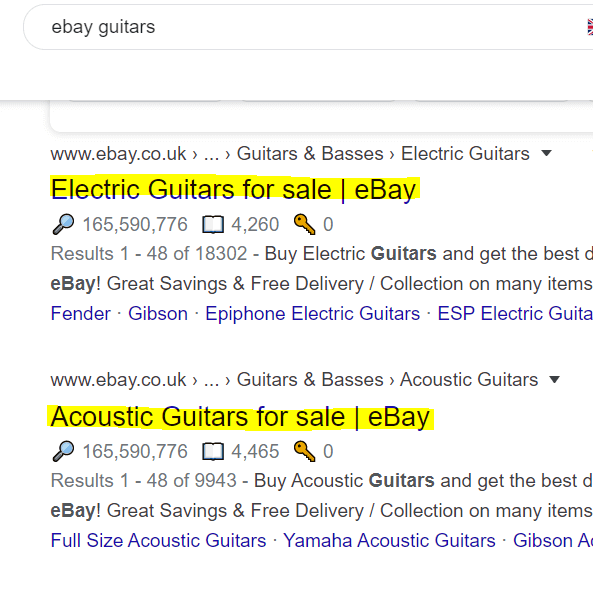
Making your website easy to read – formatting.
An often overlooked aspect of SEO – formatting and making your website readable. Users can be put off if some of the website is difficult to read – dark colours on a dark background, font too small or too big, scrawly fonts that are hard to decipher. Make use of bullet points and paragraphs to help users digest the information in a clear and concise manner. Also add graphics and images, again using your own experience- how difficult can it be to retain information if it is simply a mass of text, no matter how informative! Get creative and your users will thank you for it – and so will the search engines 🙂

Meta descriptions
Meta descriptions are blocks of text that appear under your website within the search engines. 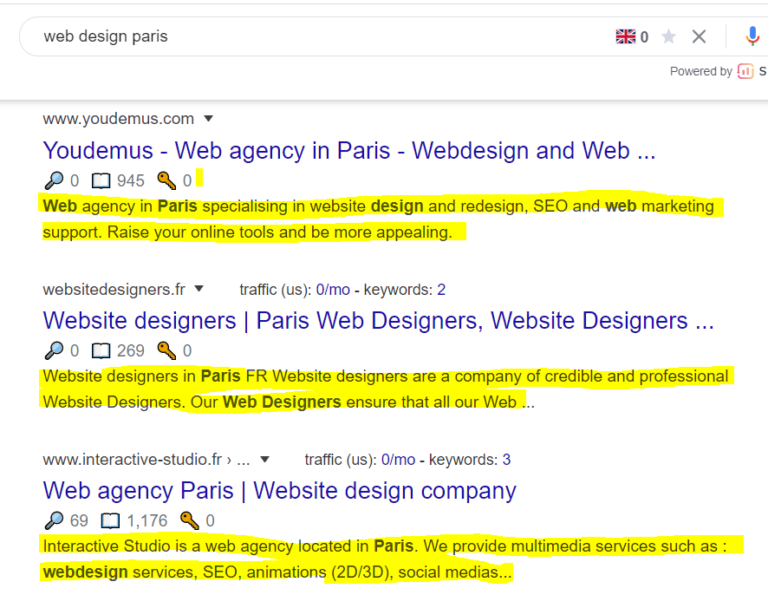
Image Optimisation
Images can be the make or break of a website. People adore images and they can really make a website stand out. But they can also slow down a website massively, and this can be very off-putting from a user-experience. There are 2 aspects to image optimisation.
Image size optimisation
When we are looking at image size – we are talking about the filesize of the image, and how long it takes to load to be displayed onto a website. Images that are big and heavy can slow down the loading – this is both bad for UX and for SEO. Google are open in saying that website speed is now a ranking factor for websites (they aren’t often open about ranking factors), so it is something that cannot be ignored. There are some sites that will check your website loading speed and also highlight the reason for any slow-loading pages. I would say, almost every time I use these sites, it is down to big images. I recommend using the following websites to check your website image speed – read the recommended list of what to fix, find those images and re-upload them as smaller files. Here are my two go-to websites. –
Alt Tags
Alt tags are text replacements for if a website does not display an image, and also describes to the search engines what the image is displaying/related to. These tags can be extremely useful for when users search for products using ‘image search’, and helps you get your products or information in front of the user. Another reason that alt tags are extremely important, they actually replace the image if the image itself is not being displayed. This could be for users who are sight-impaired and rely on browser reader software when using the internet. Or maybe the user is using an older browser or PC that does not support the image being displayed. This is another aspect of SERP ranking that Google are vocal about – think user inclusion. Make sure you are using alt tags, add relevant descriptions of what the image is and what is is standing for.
The structure of your URL
Your website will have individual URLs for each page of your website, so search engines can ‘serve’ they to your users – to show the content to the person looking online. Having a clear URL structure helps the user – and also the search engines – decide what your website page is about. And, again, if it is good and beneficial for the user, then search engines like that.
SSL and HTTPS
When discussing SSL (Secure Sockets Layer) and HTTPS (Hypertext Transfer Protocol Secure) on a website, we are talking about website security. HTTPS is a security measure to protect the integrity of a website and stops intruders from interfering with the communcation between websites and browsers. These can often include malicious attacks, or even legitimate companies trying to inject adverts into your website. Either way, correct https/SSL licenses are a must for your website.
Even more so, now many browsers are warning users with big red screens (seen above) before a user visits a website with incorrect or missing SSL certificates. As you can see, this would be very off-putting to most users and you could be losing valuable visitors by not getting this aspect right. We have covered a lot of aspects of the basics of on-page SEO. These are topics that, done right, will improve your overall website’s optimisation and help increase visitor traffic to your website. Now let’s take a look at off-page optimisation and how this can further your overall SEO efforts.





