Tracking Your SEO Success
Web analytics give you valuable insights into the people that show up on
your blog. There are incredibly useful pieces of software and analytic
platforms that can show your visitors’ demographics, the actions they take
when they’re on your site, their interests and the keywords that led them to
you.
This means you definitely must have a Google Analytics account.
Google is the king of the search engines. So it would only make sense to let
them tell you what they think is important about how people get to your
webpages, and what they do once they are there. Honestly, signing up for a
Google Analytics account and digging into the information is absolutely
crucial for SEO success.
If you do not take advantage of the Google Analytics data that is being
compiled and that is free to access, you may as well try to fly a plane as a
rookie pilot with a blindfold on. Go to the following link now and sign up for
an account if you do not already have one. It is free to do so.
http://www.google.com/analytics/
Once you have an account, give your GA about 30 days to start compiling
information. After that time, you can use this analytic platform to compare
your blog’s performance on two separate dates. You can also look at your
progress or lack of progress regarding traffic and other metrics over a long
time-frame, and access plenty of other free information that basically tells
you what content is working for you and what content is not.
Once in GA, click on the “Acquisition” tab on the left. Scroll down to the “All
Traffic” section and you can see how many people are arriving on your blog,
and where they came from. When you notice that a particular website or
social media channel is delivering the bulk of your traffic, it is very easy to
focus your content marketing and SEO efforts in that area.
Another powerful tool in Google Analytics is the “Organic Search Report”.
This report lets you measure your overall performance of search engine
traffic, exactly how many people Google is sending to your website because
they searched for keywords and phrases relevant your blog. Page views,
https://killerseotools.com – SEO for beginners
unique page views, total numbers of sessions, total numbers of users, and
conversion rates are all important pieces of data Google compiles and
presents to you in GA.
This is the biggest search engine in the world telling you
exactly what is working for your site, and what isn’t. You can
then take the appropriate action to improve your performance.
The following tools are also good for tracking your level of SEO success.
GetClicky.com
Have a Mint.com
ChurchAnalytics.com
KissMetrics.com
For WordPress blogs and websites, use …
Google Analytics by Monster Insights
AFS Analytics
Jetpack by WordPress.com
Simple Feed Stats
WP Power Stats
WP Statistics

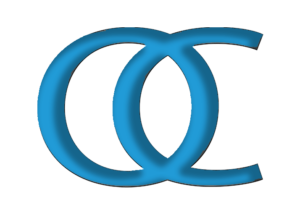
0 Comments