Firstly, go to https://search.google.com/u/1/search-console/welcome and log in with your gmail account
Next, you will be taken to the following screen.
Enter YOUR website address/domain in the section on the right, and hit continue.
You will now be taken to the following screen.
Click to expand the section titled – Add a metatag to your site’s homepage.
Some code will now show on your screen. You need to copy all of the code – highlighted below.
I would advise copying it onto a notepad or word document, then checking to see that you have all of the code required – all the code between the <> tags
Now head over to your WordPress admin area
On the right of the screen, under ‘theme files’ scroll down and look for ‘theme header – header.php
Here is where you will insert the Google Search Console code.
Look for the <head> tag. There will be two <head> tags – an opening and a closing tag. They look like this –
<head>
Some code…..
</head>
Add the code closest you can after the first <head> tag, then click ‘update file’ at the bottom.
Head back over to the search console verification screen –
Now you can proceed to google search console, your website is verified and Google are now tracking lots of information for your use. Enjoy 🙂

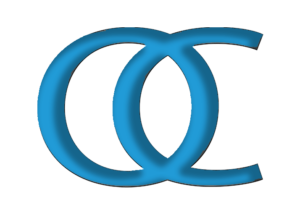
0 Comments